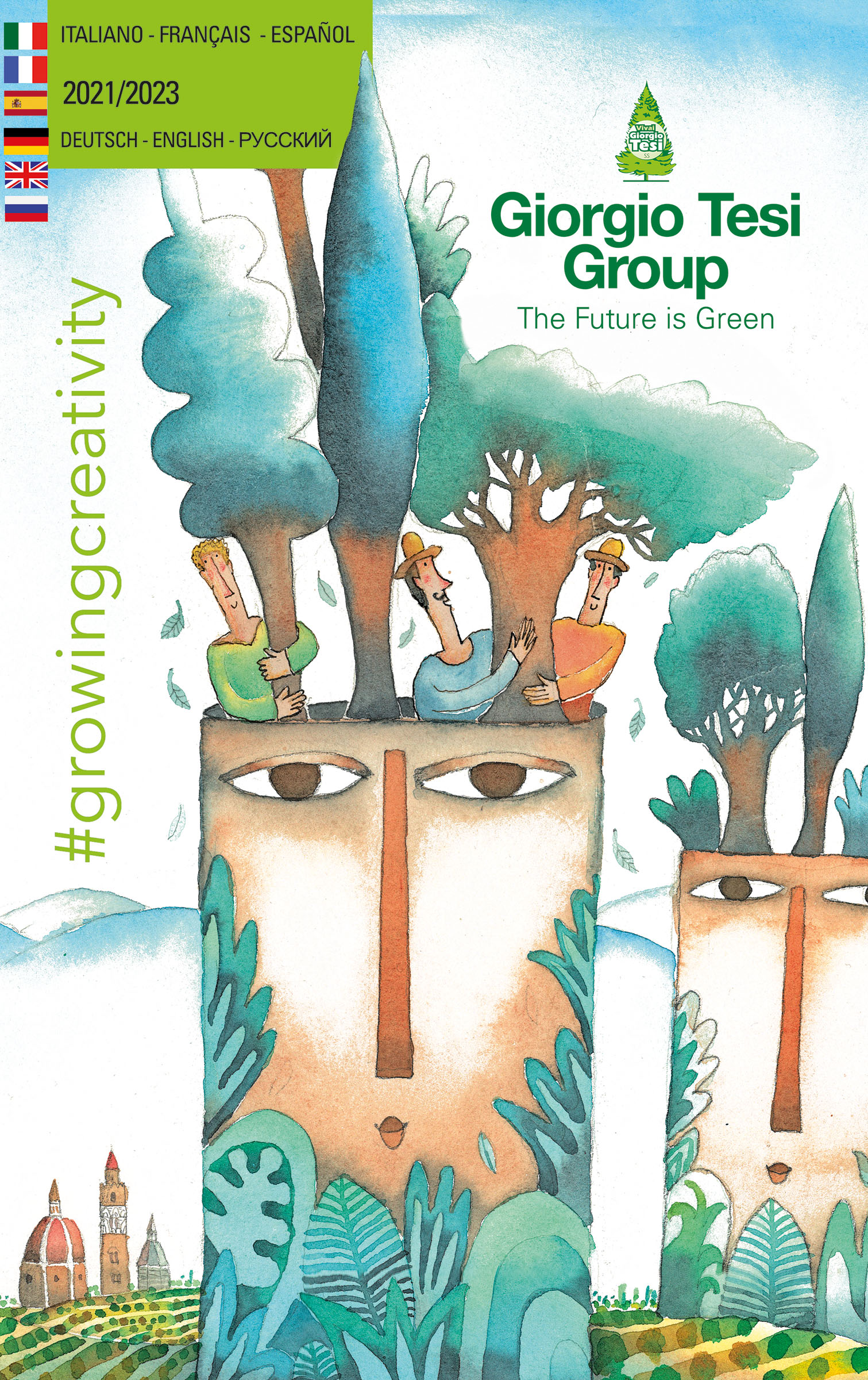FAQ

To recover your password, click on the link “Forgot yourpassword?” Request a password reset now!”in the LOGIN page accessible from the following link: https://giorgiotesi.infoplant.it/cart?login=1. You will receive an email with login credentials for accessing a virtual tour of the company and the web catalogue.
Click on the link “Are you are a new user?” Register now!” in the LOGIN page accessible from the following link: https://giorgiotesi.infoplant.it/cart?login=1. Enter the required data and click SUBMIT. Once registeredon the platform, you will be able to log in and browse the virtual tour and the company's web catalogue.
Recover your password by clicking on the link “Forgotyour password? Request a password reset now!” in the LOGIN page accessible from the following link: https://giorgiotesi.infoplant.it/cart?login=1. You will receive an email with login access credentials.
You can select a nursery by clicking on the icons on the map of Italy or search one from the list under the map.
After selecting a nursery, a map with green icons in the shape of leaves representing the photospheres will appear. Click on the icons to view 360 ° photos of the nursery.
You can move forwards and backwards using the arrow keys that appear in front of and behind the car. A box highlighting the photosphere you are browsing is displayed at the bottom right of the photospheres. If the photosphere is not oriented correctly, rotate 360 ° to position yourself in the right direction.Click the “Back” button at the top to return to the main map.
The two buttons + and – at the bottom right enable increasing or reducing zoom levels.
The first screen shows the map of Italy with the search field on the left. Simply enter the name of the plant variety you are looking for and click SUBMIT. A list of results compatible with your search will appear. By clicking on this list, you will be redirected to the nursery where you will find the desired variety.
The same search field is present within each nursery. In this case, enter the name of the plant variety and click SUMBIT to be redirected to the photosphere of the nursery where you will find the plant variety you are looking for.
All the plant varieties present inside each nursery are mapped. Browse the nurseries to view the labels withthe names of each variety. Click on a label to display a box stating the botanical characteristics of the selected variety. If you click on the button at the bottom of the box, you will be redirected to a detailed factsheet related to the selected variety and from where you can submit a pre-order.
Visit our sales team page on the company’s website https://www.giorgiotesigroup.it/en/hospitality/commercial-staff/ to find your nearest sales agent to whom you can submit a request email. You will be contacted as soon as your message is viewed.